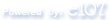"Есть много других наборов смайликов – они, как правило, больше, усиленно мигают и сверкают, но передать эмоции так, как это делают колобки никто из них не в состоянии. Даже близко. Потому что у колобков есть одно маленькое отличие от всех прочих смайликов – они живые. Как какие-то разумные существа, только очень маленькие." Astonished








 9.7 - 8 votes -
9.7 - 8 votes -  – creation of a smiley-pack for QIP.
– creation of a smiley-pack for QIP.  On default smileys are placed in the folder C:\Program Files\QIP\Skins\ICQ5\Smilies\Animated\. if they are animated, or in the folder Static if not animated (for those who didn’t get it, by not animated I mean smileys which don’t move). If your QIP is installed on other disk or folder, search there for him. The main idea is, that every skin of the QIP uses his OWN smiley set. So, if you have five different skins, you’ll have to copy the new smileys five times in every skin C:\Program Files\QIP\Skins\YOU_SKIN\Smili es\Animated\. Otherwise it will go wrong.
On default smileys are placed in the folder C:\Program Files\QIP\Skins\ICQ5\Smilies\Animated\. if they are animated, or in the folder Static if not animated (for those who didn’t get it, by not animated I mean smileys which don’t move). If your QIP is installed on other disk or folder, search there for him. The main idea is, that every skin of the QIP uses his OWN smiley set. So, if you have five different skins, you’ll have to copy the new smileys five times in every skin C:\Program Files\QIP\Skins\YOU_SKIN\Smili es\Animated\. Otherwise it will go wrong. 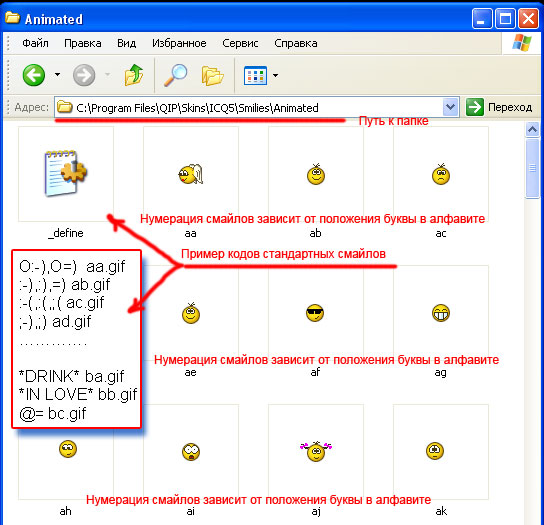
 *YAHOO!*. Then you find its name in the folder Animated, it is bp.gif. The new smiley will be consequently bq.gif. In the file _define.ini after code *YAHOO!* !* you humbly write for example
*YAHOO!*. Then you find its name in the folder Animated, it is bp.gif. The new smiley will be consequently bq.gif. In the file _define.ini after code *YAHOO!* !* you humbly write for example  *I_AM_GOD* , then you have to restart QIP. Now you have your smiley and its code… AND ONLY YOU! If you want the others to see the smiley you send them, you have to give them your collected pack and changes made by you. In short, your whole folder Animated. Are you disappointed? It can’t be helped. Life is full of disappointments, but the worst one is not this thing, but that there is no Santa!
*I_AM_GOD* , then you have to restart QIP. Now you have your smiley and its code… AND ONLY YOU! If you want the others to see the smiley you send them, you have to give them your collected pack and changes made by you. In short, your whole folder Animated. Are you disappointed? It can’t be helped. Life is full of disappointments, but the worst one is not this thing, but that there is no Santa!  , we don’t publish on our site different sets of different authors. We have only author sets of painters, who create koloboks. That’s all. Good luck!
, we don’t publish on our site different sets of different authors. We have only author sets of painters, who create koloboks. That’s all. Good luck!